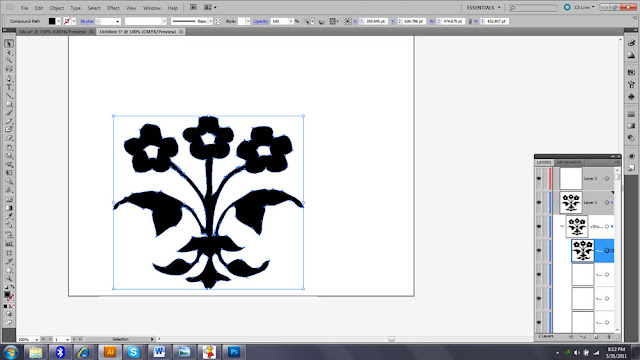I thought it would be helpful if I share why I now have a knk cutter sitting sleekly on a desk.
I wanted obviously a cutter where I could use my own designs so choice was vast - silhoutte, gazelle, lynx, knk 13" and pazzelle and even matless craftrobo.
All are good cutters. Silhoutte would do excellent for crops but cutting width was 8.5x 11. So that was eliminated as I wanted atleast a 12 x 12. Now craftrobo has made lots of improvement from it's initial launch. Loved the matless idea but it can cut only thinner material. Since I wanted chipboard it went off my list.
Pazelles and Gazzelle are both good. And you can find deals on both. Lynx is also great. But you do have a waiting time on it as the seller is not US based and have 1 distributor here in US. Lynx has one advantage as it is from same maufacturer as cougar and you can always upgrade their machines. They help ou upgrade I think.
The force of the machine for all the 3 are around 500. So if you want heavier force then it is knk or cougar.
Now I decided I would as well go for 24 inch so that left me with knk and cougar. I should say both are awesome machines and both the main support people Sandy (knk)and Dawn & Sherri (Cougar) are awesome woman who answered every question I asked and boy! did I have tons of questions.
So final points
1) knk is US based which is advantage in warranty and repairs and has been there for a long time.Cougar has only one dealer in US
2) knk so is readily available while cougar has a wait time
3) knk has lesser speed control settings than cougar.
4) knk like gazelle has the advantage of using markers etc without pen tool and knk can accept cricut blades holder , amy chomas holders, pazelle. I am not sure about cougar though I know cougar needs a seperate pen holder.
5) Cougar has lots of inventive attachments and some in future like foil etc. knk also has lots of blades and remember you can use almost any of the other cutters blades in here.
6) Cougar there is a wait time and supplies like mat etc are not readily available and there can be a waiting time whereas knk it is available from the dealers and other places as well mainly because they are US based and I guess have more than one dealer . I would advice for the first time when buying the knk machine itself to go through Sandy (iloveknk) as she is the one who gives lots of support. To me that support is worth it. Cougar of course you are going to go with Sherri and Dawn (Thymesgraphic). But after that initial you can get your supplies anywhere like paperthreads, pazzelles and even the local scrapstore which has lots for silhouette.
7)Software - Both have dongleless software as it is. But in case you want to buy an upgrade you get dongled
knk comes with knk design studio which is good for cutting and designing basics as well and does not have cutting limits whereas signcut craft edition comes with cougar - have to use inkscape mainly and signcut craft edition has cutting limits 24" x 24". I have not looked at the shadow feature , engraving fill feature etc in signcut yet.
As for upgrades - dongled knk has acs studio while cougar has signcut pro. The acs design studio in knk is catered towards rhinestones.
Both machines work on scal and mtc and good news is MTC is working on a driver with knk as right of now cougar's drivers works well. MTC is also working on a 3 point registration marks for print and cut.
8) knk includes flat bed and has some deals extras wheras cougar does not have bolt tables as yet.
9)knk - yahoo group is the support mainly and paper threads has also a forum . black cat has forum
So I was sitting and thinking and thinking and sent my "thinks" to hubby and as you saw he took matters into his own hands and got me a knk maxx and I luckily ended up with acs eagle - major oomph in that force power ("yeah! the force was with me that day I guess" - yep I am a start wars fan!) as it has double the force of knk.
Now I am playing. Still not gone beyond the pen stage. Had a bit of back ache this week but I will be playing and posting.