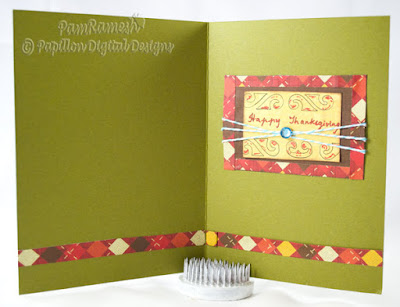Now can a girl ever have too many papers? One can even understand having too many shoes or too many clothes but too many papers? Really?
Allison from
Paper Crafting Weekend Challenge called me by name I tell you ( facebook ) and asked me to use my paper stacks as I can well afford to cut my papers.
Sigh! So I did cut my lovely holiday stash paper.
Now this card has lots of firsts - My first crochet snowflake (not new to crocheting but have never tried snowflake before). My first first looping a bead with head pin. All I have done before is string up some beads with thread but yeah! watched a couple of videos and then looped (if that's what this is called) beads on a headpin to attach the crystals and beads onto the snowflake to dangle. Thirdly I used iRock. OK I have used it about once as I promised Glenda I would. To top of all the work - I even whipped out my mini janome sewing machine and stitched.
Stamps used are Pink Stampers Winter Punnies. I used Tim Holtz ruler to center the stamp and then same to poke holes in the border strip and chain stitch. Yep hand stitched. Now haven't I worked on this card? The center of snowflake is a silver button with hanks cut off. I sharpied the center for some red. Inked all the edges with red ink
The snowflake before beading and blinging
Here are the Snowflake instructions.
This is from youtube Art of Teresa and I wrote down the instructions watching the video. My adaptation I have written in the bracket
Snowflake 8
http://www.youtube.com/watch?v=qU9S1WijDLQ&feature=mfu_in_order&list=UL
1) work chain of 10 - join with beginning chain
2) round 1 -
chain 1
6 sets of 3 double crochet - chain 2 - 3 double crochet chain 3
3) At the end slip through the first chain and pull chain through
4) Stitch stitch through next stitches to get to the chain 2 space ie about 2 - 3 slip throughs- chain 1 and 3 double crochets in that space - chain 2 and work 3 more double crochets chain 5 - skip chain 3 space and go to next chain 2 space - work 3 double crochets - chain 2 and work 3 more double crochets - chain 5 and repeat to next chain 2 space
5) join in beginning and slip through and pull chain
6) Now slip stitch to chain 2 space like last time chain 1 (to step up will not count as a stitch) work 4 double crochet - chain 4 - join chain over to last double crochet of the chain 4 to form a ring - chain 6 and again form a ring - chain 4 and another ring -join through to of last stitch - then work 4 double crochets in chain 2 space ( my adaptation is 4 double crochet then form rings (4,6,4) and then 3 double crochets instead of 4)
7) then chain 7 and extend single crochet around to loops into first ring and then another chain 7 (my adaptation chain into the chain 3 space in the inner ring instead of the innermost ring)
8) then work 4 double crochets into the chain 2 space - then rings (4 chain 6 chain and 4 chain) join to top of last stitch - 4 double crochets - and then chain 7 extended single crochet to inner ring and then chain 7 and again 4 double crochets to chain 2 space
9) repeat all the way and then last chain 7 and slip stitch through and pull through and knot.
Stiffen up the snowflake - I used aussie extra strong hold (Nope I do not use that on my hair but I got a bottle to stiffen up Ribbons for embossing. Works to stiffen up crochet snowflakes too) and gave it a nice spritz and then applied some glue and sprinkled some silver glitter.
Inside of the card. I embossed the small snowflakes with zing powder
So that's my card for today. Please do leave comments as all your lovely comments truly inspire me and warms my heart.